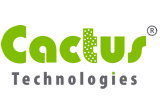Why have Compact Flash (CF) and CFast Cards with Physical Write Protect Switches?
 An optional Physical Write Protect Switch feature of the Cactus Industrial Grade Compact Flash and CFast Cards offers OEM designers the opportunity to prevent writes to the solid state storage prior to their systems leaving the factory or after sensitive data has been stored.
An optional Physical Write Protect Switch feature of the Cactus Industrial Grade Compact Flash and CFast Cards offers OEM designers the opportunity to prevent writes to the solid state storage prior to their systems leaving the factory or after sensitive data has been stored.
There are many uses for this feature. In some Gaming Applications, once code has been finalized and certified by a Governing Jurisdiction, it cannot be modified. The Gaming Commission typically verifies the card to make sure no one has altered the original code whenever a sizable jackpot is won.
In this use case, the flash card is loaded with the Operating System, Application and other data at the time of manufacture. Once the system is fully tested, the Write Protect Switch is enabled thereby making the card a read only device. In some instances, tamper evident tape is placed over the switch to give a visual indication if the card has been compromised.
Another use for the Compact Flash or CFast Write Protect Switch is to protect sensitive or valuable data from accidental erasure. In some cases, mission critical or highly sensitive data has been collected and needs to be protected from overwrite.
The host system can be designed to only write over blank space on the flash card, but if that card is taken to another system it can be overwritten since the other system may not be constrained from writing.
How the Cactus Write Protected CF or CFast works in an Operating System environment
 The functionality of the cards when in Write Protect mode has evolved over time. Originally, the write protected card responded to the operating system with a write error when a write attempt was made.
The functionality of the cards when in Write Protect mode has evolved over time. Originally, the write protected card responded to the operating system with a write error when a write attempt was made.
This makes sense as the write was never made to the actual flash media. But, in practice, many operating systems didn’t know how to deal with the write error and these systems would hang.
The latest and current method for the Cactus Industrial Grade CFast and CompactFlash cards is to ignore an attempted write when write protect mode is enabled. In this way, the operating system does not hang and the user gets the desired result of not altering the data on the storage device.
Cactus is capable of additional functionality in our Industrial Grade Flash Storage Devices and would be happy to discuss your specific program requirements so we can provide the ideal solution for your needs. Please contact us if you would like to discuss your system needs further.