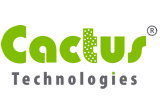What is an IDE DOM (Disk-On-Module) and how is it used in an Application?
 PC Motherboards and Single Board Computers (SBC) have several available options to attach a flash storage device. For a system with an IDE (Integrated Drive Electronics) connector, a very simple solution is an IDE Disk-On-Module (DOM).
PC Motherboards and Single Board Computers (SBC) have several available options to attach a flash storage device. For a system with an IDE (Integrated Drive Electronics) connector, a very simple solution is an IDE Disk-On-Module (DOM).
The IDE interface was originally designed for rotating HDD (Hard Disk Drives) in the PC system. The 3.5” or 2.5” HDD was mounted in a slot in the chassis and a flat ribbon cable was used to attach the drive to the host computer’s IDE connector.
Early on, the host’s IDE connector typically resided on a separate disk controller plug-in card. Over time the IDE connector was integrated directly onto the motherboard, saving space while reducing cost and complexity.
This simplified architecture can be taken a step further with the IDE DOM (Disk-On-Module). An IDE DOM is a small flash storage module which plugs directly to the IDE connector of the host motherboard or SBC. The DOM emulates a HDD, so the host operating system sees no difference reading and writing from an IDE DOM or rotating HDD.
Cactus manufactures Industrial Grade IDE DOM in a number of configurations and pin counts to meet different physical and electrical requirements of the host system.
40-pin Industrial Grade IDE DOM (Disk-On-Module)

For these systems, the Cactus 40-pin Industrial IDE Disk On Module (DOM) attaches directly to the host system’s IDE connector. An additional 4-pin power connector on the 40-pin DOM receives power from the power supply.
To meet different physical configurations of the host systems, Cactus 303 Series offers 3 different versions of our 40-pin IDE DOM: Vertical, Horizontal-Left and Horizontal-Right.
44-pin Industrial Grade IDE DOM (Disk-On-Module)

Beginning with the 2.5” IDE HDD, the IDE signal and power lines were combined into one 44-pin connector. This eliminated the need for a separate cable from the power supply.
For these systems, the Cactus 44-pin Industrial IDE DOM attaches directly to the host system’s IDE connector. No additional connector is required for the 44-pin DOM since power is already supplied.
To meet different physical configurations of the host systems, Cactus 303 Series offers 3 different versions of our 44-pin IDE DOM: Vertical, Horizontal-Left and Horizontal-Right.