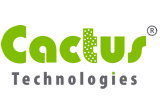What’s the difference between Hard Disk Drives (HDD) and Solid State Drives (SSD)?
 Recently Solid State Drives (SSD) are being used in place of some traditionally Hard Disk Drive (HDD) applications such as desktops, notebooks and enterprise storage systems. Both SSD and HDD appear and function similar from the outside, but let’s compare some key differences between the two technologies.HDD were invented in the mid-1950s by IBM. While the technology has changed dramatically, the concept of a HDD is the same as 60 years ago.
Recently Solid State Drives (SSD) are being used in place of some traditionally Hard Disk Drive (HDD) applications such as desktops, notebooks and enterprise storage systems. Both SSD and HDD appear and function similar from the outside, but let’s compare some key differences between the two technologies.HDD were invented in the mid-1950s by IBM. While the technology has changed dramatically, the concept of a HDD is the same as 60 years ago.
Platters with the ability to store data magnetically in concentric circles (tracks) are spun by a spindle motor. A “head” on the end of an “arm” is used to read/write data on these “tracks”. This arm is attached to an actuator, or stepper motor for older hard drives, which moves the head to the track to be read or written.
Hard disk drives mechanical ability and incredibly high tolerances are amazing. The spindle motor in common HDDs spins at 5400 or 7200 revolutions per minute (RPM), with higher end server drives up to 15,000 RPM.
While the platters are spinning, the read/write head is flying over them at 3 nanometers (billionths of a meter). At this height, a dust or smoke particle can collide with the head and disrupt operation. Due to this, the head/disk assembly (HDA) of the HDD is sealed in a clean room to avoid contaminants.
Since the head needs an “air bearing” to fly over, the HDA is usually ventilated with a filter to equalize pressure, while barring the finest particulate matter. Specifically because of the need for this air bearing, unpressurized, high altitude applications are an issue for HDD.
How do Solid State Drives (SSD) differ?
 As a comparison to Hard Disk Drives, Solid State Drives are built without any moving parts. This eliminates the issues of mechanical parts breaking, wearing out or getting out of alignment. In addition, an SSD is much less susceptible to damage from high shock and vibration environments than HDD.When a HDD needs to read or write data, it must first move the head to the right track (seek time) and then wait for the platter to rotate to the correct spot on the track (rotational latency) where data is to be stored/read. SSD are all solid-state and avoid these mechanical delays. This makes SSD substantially faster than HDD, especially for applications focused on small transactional data.
As a comparison to Hard Disk Drives, Solid State Drives are built without any moving parts. This eliminates the issues of mechanical parts breaking, wearing out or getting out of alignment. In addition, an SSD is much less susceptible to damage from high shock and vibration environments than HDD.When a HDD needs to read or write data, it must first move the head to the right track (seek time) and then wait for the platter to rotate to the correct spot on the track (rotational latency) where data is to be stored/read. SSD are all solid-state and avoid these mechanical delays. This makes SSD substantially faster than HDD, especially for applications focused on small transactional data.
Both HDD and SSD have unlimited number of read cycles. HDD also have unlimited writes.
Due to limitations with the NAND memory, SSD have a finite number of writes. The number of endurance cycles is based significantly on the type of SSD (Consumer, Industrial), the NAND type (SLC, MLC, TLC) and the trace width/geometry (4x, 3x, 2x, 1x nm) of the NAND components. See this white paper for more details.
This write cycle limitation of SSDs is usually rated as Endurance cycles per logical block or more recently several Commercial/Enterprise SSDs are rating this as TBW (Terabytes Written) for the life of the SSD.
Other benefits of SSD over HDD are zero noise, better battery life, lower system temperatures and quicker boot and application load times.
So why doesn’t everyone buy SSD instead of HDD?
The main answer - - cost and capacity.
HDDs are being produced in the 3 Terabyte range today. For the same amount of money as the 3TB HDD, you would only get a 120GB SSD based on MLC NAND. If you choose to go the higher reliability route of Industrial Grade SSD, the difference becomes much wider.
Over time, HDDs will continue to increase capacity while selling for the same or similar costs. SSDs will continue to lower costs for the same capacity. For example, a mainstream 240GB MLC SSD may have a similar selling price as the 3TB HDD in 2015, but a 4TB HDD may be available for the same price as well.