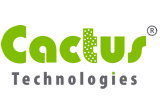Checklist for Changing Industrial Solid State Flash Storage Suppliers
 There are any number of reasons to consider a change of your Industrial Solid State Flash Storage Supplier. Varying from product discontinuation, to quality, reliability or delivery related issues or perhaps a change in ownership, management or support personnel.
There are any number of reasons to consider a change of your Industrial Solid State Flash Storage Supplier. Varying from product discontinuation, to quality, reliability or delivery related issues or perhaps a change in ownership, management or support personnel.
Whatever the reason for the change, there are a number of items that should be considered and analyzed prior to moving forward with a new supplier. Since Industrial products need to work flawlessly in the field for many years, the chief consideration in my mind is quality, reliability of both the product and the supplier.
Some key questions to Answer for yourself about the new Supplier:
- Will the products I use meet or exceed the quality and reliability of the part I’m replacing?
- Does the company I’m considering truly focus on the Industrial market or is a side business which is constantly at risk of being closed?
- Have they been building Industrial products for a while or is this a new venture that could be cast aside if it doesn’t pan out?
In addition to supplier related questions, there are several configuration items to consider when changing Industrial Solid State Storage Vendors:
Re-create Image Preload for New Vendor's Part
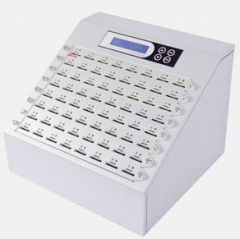 It is unlikely the image created for the existing vendor’s solid state storage device will successfully and reliably load on the new vendor’s part. This applies to any storage device using a block based file system (such as FAT or EXT) which is imaged and restored as part of a production process. Our advice – always re-create a new image when switching vendors.
It is unlikely the image created for the existing vendor’s solid state storage device will successfully and reliably load on the new vendor’s part. This applies to any storage device using a block based file system (such as FAT or EXT) which is imaged and restored as part of a production process. Our advice – always re-create a new image when switching vendors.
There are a couple of reasons for this. First, if the image size is larger than the total logical block address (LBA) count of the new device, the image load will fail.
Second, if the image size is less than the LBA count of the new device, image load may still fail because the duplicator machine usually does a checksum after the imaging. The checksum is calculated based on the entire device capacity; therefore, even if the image fits on the new device, since it has slightly different capacity than the original device, the checksum will be different and the duplicator machine will report a failure.
The worst case scenario is when the duplicator doesn’t report a failure, but the new part operates significantly slower than its capable or unreliably. Again, our advice – always re-create a new image when switching vendors.
FIXED versus REMOVABLE Mode Configuration
The issue with FIXED versus REMOVABLE mode is related to IDE/ATA devices, such as Compact Flash and PC Cards, which usually come set in the removable mode. This is a factory setting and generally cannot be changed in the field.
Some Operating Systems (like older versions of WinCE and others) will not boot from REMOVABLE drives. Since the default setting for CF and PC Cards is REMOVABLE, the system will not boot.
If an application requires booting from the Compact Flash or PC Card, it is safer to go with the FIXED configuration. For all other applications, it is irrelevant whether the device is FIXED or REMOVABLE. Cactus offers FIXED mode versions of our Industrial CompactFlash and Industrial PC Card products.
Extended versus Standard Temperature Range
 The final topic is extended versus standard temperature ranges. The standard temperature range for SLC NAND flash components is 0C to 70C. If the application doesn’t require a wider temperature range there is no issue using standard temp products.
The final topic is extended versus standard temperature ranges. The standard temperature range for SLC NAND flash components is 0C to 70C. If the application doesn’t require a wider temperature range there is no issue using standard temp products.
But, when considering parts for an extended temperature application, you should consider what NAND memory is used and/or if the memory has been screened to wide operating temperatures.
The major NAND vendors sell I-temp NAND components guaranteed to -40C to 85C for a higher price with longer lead times. Since it is higher priced and less available, some vendors will buy standard temp memory for use in Industrial Grade products without screening. The cost to the vendor will be lower, but there will be some fallout at the edges of the temperature range over a population of parts.
Cactus uses I-temp parts/screening in all of our extended temperature products. All Industrial products are fully characterized to meet every specification, including temperature range.
Optional DMA-off Configuration
A DMA issue exists on some older system boards using IDE/ATA Devices, including CF, PC Card, IDE SSD and IDE DOM.
DMA-off option is used on some older systems which do not support DMA operations; this is true even if the Operating System can support it. The OS may try to do DMA operations but if the hardware does not support it, the system will hang.
With DMA-off, the performance will be significantly lower as the host system is reduced to using only PIO transactions, which are much slower. Cactus offers DMA-off versions of all our Industrial IDE/ATA interfaceproducts.
If you have a question about any of these items, feel free to contact us for more info.